How to start playing
1
Step
DOWNLOAD CLIENT + PATCH
The first step is to have the game and patch installed. For this, go to the downloads section or press the button below to start downloading Ordinary World PVP.
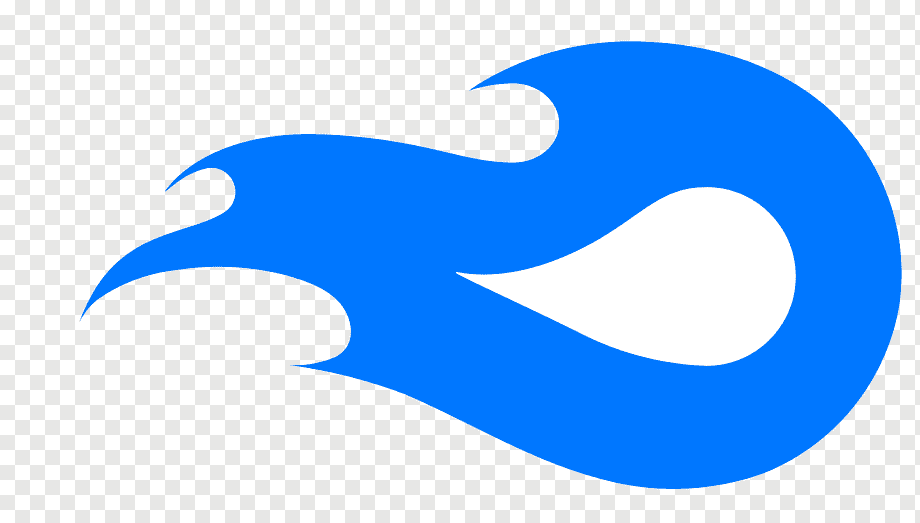
CLIENT + PATCH

Important: if you have Windows 7 you will not be able to enter the server. You must have at least 10GB of disk space for the installation of the client and patch.
2
Step
Create a game account
The second step is to register from our account panel to be able to enter the server. Remember that you CANNOT use the same email to register multiple accounts.
Create a game account
Now that you have created your account, it's time to log in to the game.
Remember that first, you must download our server.
3
Step

Play
Once you have installed the client and patch, just extract it and start from the system folder with the l2.exe file. Just log in with the account you registered and enjoy!
Recommendations
We recommend having a CLEAN Interlude client, meaning you have not had another server before in that same client. This will avoid many crashes and errors when entering. You can download the client and patch from the downloads section.

We hope we have helped you, but if you have another error you can contact us in our Facebook community.